muchas gracias!♥
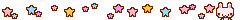




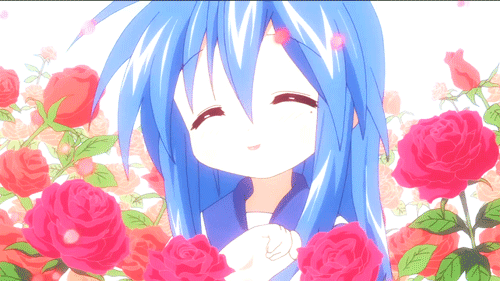
variado y siempre
les tendre cosas distintas
 MUCHISIMAS GRACIAS POR SUS PETICIONES!!
MUCHISIMAS GRACIAS POR SUS PETICIONES!! 
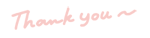

How to Fix Wrong HotSpot on a Cursor
= Hello =
Mouse cursor is an image that is used to point and click things on the screen. Only one point in the image is actually used to determine what was clicked. The point is usually in the upper left corner of the canvas, but this is not always the case. For example many "busy" and "resizing" cursors have the hot spot in the center of the canvas while left-handed cursors usually have the hot spot in the upper right corner.
== Hot to change the hot spot? ==
Video --> https://www.youtube.com/watch?v=gnvs5ZXphGs
Program --> Real world cursor editor
http://www.rw-designer.com/cursor-maker
Sirea's Video: http://www.rw-designer.com/hot-spot
---> try to use a cursor with a Wrong HotSpot xD
http://www.rw-designer.com/cursor-detail/176580
Some's cursors are off hotspot?
SEE THE HOTSPOT RULE HERE:
http://www.rw-designer.com/mouse-cursor
You can find information on cursor roles here:
http://www.rw-designer.com/mouse-cursor
If you have a cursor file open in RealWorld Cursor Editor, select the hotspot tool and click on a pixel to mark it as a hot spot.
If the cursor has multiple frames, you must do this for every frame as the hot spot can be in different position on every frame.
Alternatively, the hot spot can be changed by dragging the preview over the cross hair. If the preview is animated, the dragging moves the hot spot for every frame.
= SPANISH =
https://www.youtube.com/watch?v=kQsV9HoK4YY&t=18s
----
Copyrights - Public Domain
Copyrights - Public Domain
http://www.rw-designer.com/entry/1524
To Publish or Not To Publish


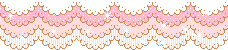



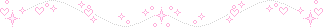

















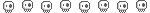





No hay comentarios:
Publicar un comentario