🌈🌱🌺✨ 🐰🧚♀️🍄🌛

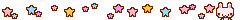
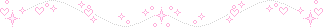
Subscribe here please it's free and you can make me so happy!! ♡♡♡ - http://goo.gl/UbA5Di
And you can follow me on my social media ⤵
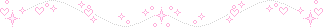
http://www.blogger.com/follow-blog.g?blogID=4271950300359867109
If you are on the computer
owo
Go to the link for see and download the kawaii cursors and more
wallpapers for you n.n





♥ D O W N L O A D ♥
--
--
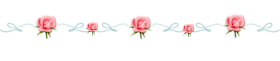




----
https://discord.gg/skvgKHkc
Hello Guys, Make sure to check my description box,
there will be links provided. Enjoy watching !
Go into your google and search up
"Kawaii Donut Cursor"
Download it,
then go into your
"Download" file folder
Go into your cursor file
that you downloaded.
Right click
Click on
folder
And Choose
Pin to Quick Access
Your folder will be
pinned in the
"Quick Access"
so it's more easier to
access to your folder
quickly.
Go into your
window search
bar and search up
"Control Panel"
Make sure to set to view
by as "small icons".
And Click on
"mouse" section.
Click on "Pointers"
Once you open it, a
"Mouse Properties" will
be appear. I will be
showing you how to
add custom cursor.
Just follow my steps.
then click on "Browse"
Go to
"Quick Access"
Search for your
cursor folder.
Select any
cursor and
cuztomize it.
Then save it by clicking
on "Save as" and name it.
Then apply it.
Click on OK.
Ta daaaaa now go
and have fun with
your new cuztom
cursor.
Also if you're looking
to chat, join my server!
Channel on english and
Spanish n.n
Link on the
description box
----
<3 p="">http://www.rw-designer.com/cursor-set/uldonutskawaiimd
http://www.rw-designer.com/cursor-set/paperpapmimid
http://www.rw-designer.com/cursor-set/paperpapmimid
http://www.rw-designer.com/cursor-set/donutskawaiimd


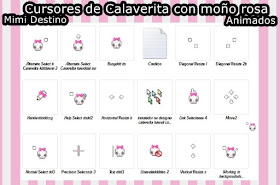
http://www.rw-designer.com/cursor-set/litskullwpbmimidestino
<3 p="">
<3 p="">
<3 p="">
-----
MORE :
MORE KAWAII CURSORS BLOG:
-----
OWO


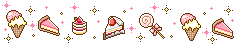
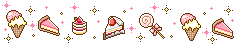
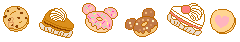
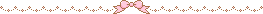
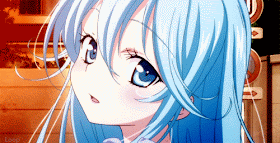
♡ ↓
(Social Networks)
Facebook: ➜ https://www.facebook.com/mimidestino
Deviantart: ➜ https://www.deviantart.com/mimi-destino
(Social Networks)
Facebook: ➜ https://www.facebook.com/mimidestino
Deviantart: ➜ https://www.deviantart.com/mimi-destino
Instagram: ➜ https://www.instagram.com/MimiDestino/
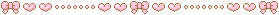
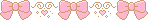
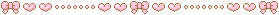
M I ♥ C A N A L: (My channel) Y O U T U B E
http://youtube.com/user/bebydecidra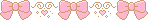
Te agradesco muchisimo por haber leido. dejarme tu like, comentar, gracias por apoyarme, te envio muchos abrazos y muchas cosas hermosas para tu vida. Los amo mucho.


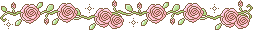
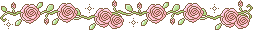

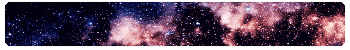
(。◕‿◕。)(◕_◕)(◕‿◕)\(◕ ◡ ◕\)Σ ◕ ◡ ◕(◕︵◕)(´◕ฺω◕ฺ`)(◕ฺ∀◕ฺ)✿◕‿◕✿ ❀◕‿◕❀ ❁◕‿◕❁✾◕‿◕✾ (°∀°)(• ε •)(●´ω`●)
Ծ_Ծஇ_இอ_อ อ้_อ้ ๏_๏๏̯͡๏ •▱• ↁ_ↁ ⇎_⇎≧ヮ≦ ⊙ω⊙ ⊙▂⊙ ⊙△⊙ ⊙︿⊙ ʘ‿ʘ ⊙﹏⊙ ⊙0⊙╰☆╮□_□ ◉_◉ ◉△◉ ○_○ ◔_◔ ◔ᴗ◔ ◕◡◕◪_◪ ◮_◮☆¸☆☻_☻♥◡♥句_句(゜Д゜)☜(⌒▽⌒)☞ (☞゚ヮ゚)☞ ☜(゚ヮ゚☜)^ㅂ^ ヽ(o`皿′o)ノ (≧ロ≦) (ΘεΘ;)


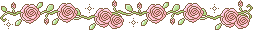
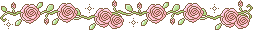

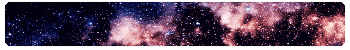
(。◕‿◕。)(◕_◕)(◕‿◕)\(◕ ◡ ◕\)Σ ◕ ◡ ◕(◕︵◕)(´◕ฺω◕ฺ`)(◕ฺ∀◕ฺ)✿◕‿◕✿ ❀◕‿◕❀ ❁◕‿◕❁✾◕‿◕✾ (°∀°)(• ε •)(●´ω`●)
Ծ_Ծஇ_இอ_อ อ้_อ้ ๏_๏๏̯͡๏ •▱• ↁ_ↁ ⇎_⇎≧ヮ≦ ⊙ω⊙ ⊙▂⊙ ⊙△⊙ ⊙︿⊙ ʘ‿ʘ ⊙﹏⊙ ⊙0⊙╰☆╮□_□ ◉_◉ ◉△◉ ○_○ ◔_◔ ◔ᴗ◔ ◕◡◕◪_◪ ◮_◮☆¸☆☻_☻♥◡♥句_句(゜Д゜)☜(⌒▽⌒)☞ (☞゚ヮ゚)☞ ☜(゚ヮ゚☜)^ㅂ^ ヽ(o`皿′o)ノ (≧ロ≦) (ΘεΘ;)

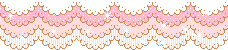

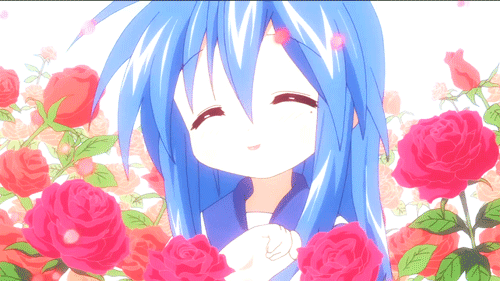


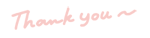




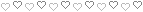



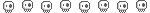



.gif)




































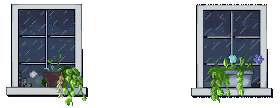













No hay comentarios:
Publicar un comentario